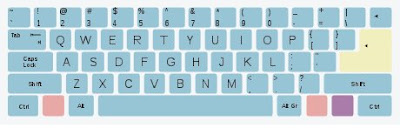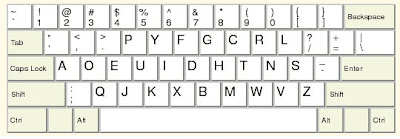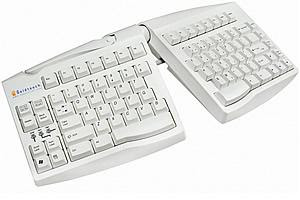I have a recliner chair in my living room, and I love sitting on it all night long watching TV, or reading books, after a hard day's work. I bought my recliner almost a year ago, and I am happy I did. It has become the best place for me to relax and getting rid of all the daytime working pressure. I did quite some research, digging all over the web for information about
ergonomic recliner before buying it, and so I want to share the information that I have found useful here on
Ergonomic Computing blog. Hopefully this will be helpful for those who are looking for a
recliner chair.
Basically, there are 3 types of recliners: 2-position recliner, rocker recliner (also known as wall saver recliner), and push back recliner.
The two-position recliner is cheaper compare to the other types, and normally has less choice in styles and colors. And as you can tell from the name, the two-position recliner has two positions: upright or release the footrest to recline completely. You will need more space for this type of recliner.
The one that I bought is a rocker recliner, which is also known as wall saver recliner. The benefit of this type of recliner is that you can place it close to walls, which is perfect for small spaces. Also, it provides a wider range of reclining angles.
For push-back recliner, as the name suggest, will recline when you lean back. It's normally more costly compare to the other two, but it's also trendier and usually available in leather, making it more suitable for modern home.
There are a few factors that you should consider when buying a recliner: style, fit, fabric, and price.
For me, a recliner is all about comfort. So the first thing I look for, is a recliner that fit my body size. The taller you are, the larger the recliner you should get. Also, the recliner should be ergonomically designed: your feet should be touching the floor when the recliner's back is upright, the headrest should be support your head and neck, and the footrest should be easy to maneuver. The styles of the recliner comes next. Think about where you want to place your recliner, and pick a style and color that match with the surrounding furniture. Typically, the two-position recliner, although being the most affordable, is usually limited in colors, fabrics, and styles. The push back recliner, on the other hand, usually comes in leather with stylish design, but also the most costly. The Rocker Recliner stays in between of the other two. It's the most popular type of recliner and comes in the leather-vinyl combination.
Ready to shop for a perfect recliner? Here are a few websites which you can start your online shopping:
La-Z-Boy.com: One of the most recognized name in recliners. You will find reclina-rockers, reclina-gliders, reclina-way, classic recliners, reclina-rest, power recliners, luxury lifts, airspa massage, La-Z-Touch massage chairs, and many other furniture there.
Reclinersplus.com: Offers leather recliners, fabric recliners, and rocker gliders for purchase online. Check out their top selling products and reviews
here.
Berkline.com: Well-known for recliners with great ergonomic support. Check out their website for complete descriptions and photos of all their latest models.
Lanefurniture.com: Offers various home furniture on their website, and they have a
good collection of recliners for you to choose from!
I am sure there are much more online stores that you can purchase recliners from.. just search for them on Google. Guys, remember the key for a recliner is comfort. So always look for the most
comfortable ergonomic recliner you can afford! You will not regret it!