QWERTY Keyboard Layout
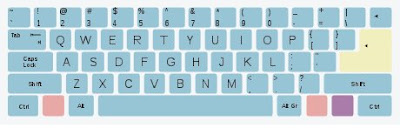
DVORAK Keyboard Layout
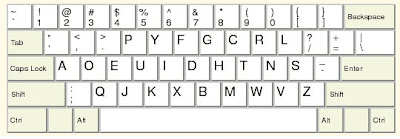
Most computer keyboards today are using the QWERTY layout. The name QWERTY comes from the order of the first row of keyboard which looks like "QWERTYUIOP". The QWERTY keyboard was invented by Christopher Sholes in late 1860s. He designed the QUERTY layout base on the first typewriter at that time, which had the hammers arranged in a circle and struck the paper from below. Because they were prone to jamming, Sholes arranged his keys such that pairs of letters which a typist was likely to press in quick succession would not use adjacent hammers. The QWERTY keyboard is not ergonomically designed.
The Dvorak keyboard, named after its inventor, Dr. August Dvorak, on the other hand was designed more ergonomically to make typing easier, faster, and more efficient. The key to its success is the arrangement of the letters -- by having the most commonly used letters in the "home" row, which is the centred position for the typist's hands. According to a study in 1933, with the vowels fall naturally under the left hand and the consonants under the right, your hands naturally alternate When you touch-type on Dvorak, which results in less travel for your fingers while typing on a Drovak keyboard. Here's a simple comparison between Dvorak and QWERTY, using a list of the 100 most common words in written English. This test is to see how easy or hard different words are to type on each layout.
So with all the benefits of Dvorak keyboard, why everyone is still using the QWERTY layout? One main reason given is that it was introduced during the Great Depression, and people weren't about to spend what little money they had on new typewriters when their old ones were built to last. Also when World War II broke out, the War Dept. ordered all typewriter keyboards be set to the most-common standard — Qwerty — and typewriter manufacturers retooled to produce small arms. By the end of the war, Qwerty was cast in concrete.
Even though QWERTY keyboard is the default layout today, most operating systems still give the option to switch to the Dvorak layout. Here are the few ways to convert some of the Operating System from QWERTY to Dvorak keyboard layout:
- Windows XP: Go to Start -> Control Pane, then Regional and Language Options -> Languages -> Details and click "Add." Select "United States-Dvorak" and then press OK. To make it the default, choose "United States-Dvorak" in the Default Input Language drop-down menu.
- Windows Vista: Go to Start -> Control Panel. In the default view, the option is "Change keyboards or other input methods;" If you're using the "Classic View," go to Regional Language Options and select the "Keyboards and Languages" tab. Click the "Change Keyboards" button, and click the "Add" button. Select "United States-Dvorak" and then press OK. To make it the default, choose "United States-Dvorak" in the Default Input Language drop-down menu.
- GNOME: Go to System -> Preferences -> Keyboard -> Layouts and click "Add." For Layouts, select your country, and for Variants, select Dvorak. If a Dvorak layout doesn't appear for your country, then select "USA," "United Kingdom," or another country that has one. To make Dvorak the default layout, click the button under "Default" in the Keyboard Layouts window. To change the key combination used to switch between layouts, go to Layout Options -> Layout Switching and choose one or multiple options.
- KDE: YaST -> Hardware -> Keyboard Layout -> Variant:Dvorak.
- Mac OS X: Open System Preferences (Apple Menu -> System Preferences), choose the "International" tab, choose the "Input Menu" tab from there, and check the box next to "Dvorak." To change between the two at any time, click on the flag on the right of the menu bar, and on the drop-down, click on "Dvorak."



No comments:
Post a Comment